I'm actually proud to say that I made it onto Scott's blog in his post "Teacher Showcase." Since the World Language department was granted iPads this year (YAYY!!), I had been playing around with different apps and tools. I found a great one called EduCreations that I have been using as supplementary material on my website. Instead of explaining it in this post, click here to check out Scott's explanation of it. He also has a link to my website where you can see some examples.
Wednesday, February 6, 2013
Check Out "Little Bytes" - A Colleague's Tech Blog
The former 7th grade Social Studies teacher at my school was appointed to a brand new position this year : Technology Supervisor. My colleague, Scott Conway, has created a tech blog called "Little Bytes" for his co-workers to follow, keeping us up-to-date on what new tech tools are out there and how other teachers in the building are using them, updates on our technology policies, etc. . Scott is fantastic at what he does and does a great job explaining a lot of these tools. While it is specifically directed toward teachers at my school, don't hesitate to check it out anyway. I'm sure you'll find something useful there!
I'm actually proud to say that I made it onto Scott's blog in his post "Teacher Showcase." Since the World Language department was granted iPads this year (YAYY!!), I had been playing around with different apps and tools. I found a great one called EduCreations that I have been using as supplementary material on my website. Instead of explaining it in this post, click here to check out Scott's explanation of it. He also has a link to my website where you can see some examples.
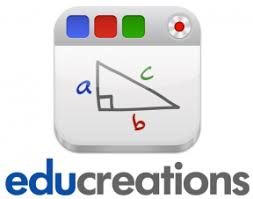
I'm actually proud to say that I made it onto Scott's blog in his post "Teacher Showcase." Since the World Language department was granted iPads this year (YAYY!!), I had been playing around with different apps and tools. I found a great one called EduCreations that I have been using as supplementary material on my website. Instead of explaining it in this post, click here to check out Scott's explanation of it. He also has a link to my website where you can see some examples.
Subscribe to:
Post Comments (Atom)
Thanks. Starting following Little Bytes in Google Reader. Use Educreations on the iPad. Do your students use it?
ReplyDeleteI've had students watch the videos when they are absent and missed notes, and have recommended they use them to review for a quiz. Several have told me they find them very helpful!
ReplyDeleteThanks for the reply. I noticed Scott was pushing Mentor Mob on his blog. Have you tried it? If so, maybe you can do a post about it or ask Scott to do a guest post on your blog.
ReplyDeleteThis video he had a link to was a good starting point: http://www.mentormob.com/learn/i/how-to-use-mentormob/what-is-mentormob-7